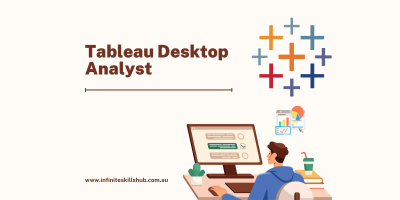Unlock the power of data visualization with our comprehensive Tableau Essentials course designed to take you from foundational skills to advanced data analysis techniques. Whether you’re a beginner seeking to understand the basics or an aspiring data analyst aiming to master Tableau’s advanced features, this course provides a structured pathway to proficiency.
The journey begins with an introduction to Tableau’s interface, where you’ll learn to navigate the software and create your first visualizations. From there, we delve into fundamental concepts such as data connections, dimensions, measures, and calculations, empowering you to transform raw data into insightful visualizations.
As you progress, you’ll explore a variety of visualization types, including bar charts, line graphs, scatter plots, and maps, discovering how to choose the most effective visualization for your data. Hands-on exercises and real-world datasets will sharpen your skills, ensuring that you can confidently design compelling dashboards that communicate insights at a glance.
Moving beyond the basics, you’ll uncover advanced techniques for enhancing your visualizations, such as parameters, sets, and table calculations. Harness the full potential of Tableau’s features to create dynamic, interactive dashboards that adapt to user input and reveal deeper layers of analysis.
The course culminates in an exploration of advanced analytics in Tableau, where you’ll learn to perform statistical analysis, predictive modeling, and trend forecasting. Armed with these skills, you’ll be equipped to tackle complex data challenges and extract actionable insights from any dataset.
Throughout the course, emphasis is placed on best practices in data visualization and analysis, ensuring that you not only produce visually appealing dashboards but also maintain accuracy and integrity in your data-driven decision-making process.
Whether you’re an aspiring data analyst, business professional, or anyone seeking to harness the power of Tableau for data visualization and analysis, this course will equip you with the knowledge and skills to excel in today’s data-driven world. Join us and embark on a journey to become a Tableau Data Analyst master.
Courses involved
https://www.infiniteskillshub.com.au/courses/tableau-desktop-basics/?v=3a1ed7090bfa
https://www.infiniteskillshub.com.au/courses/intermediate-tableau-desktop-skills/?v=3a1ed7090bfa
https://www.infiniteskillshub.com.au/courses/advanced-tableau-desktop/?v=3a1ed7090bfa
https://www.infiniteskillshub.com.au/courses/tableau-desktop-data-analyst/?v=3a1ed7090bfa